I finished Creating my Facebook Wix page, it is now up and live on my Facebook page so that people who visit my Facebook page will be able to look through it and get a idea of what kind if designer I am. It will be used as a welcome page so that people get sent directly to this when going on my Facebook page, I chose to have links at the top as i think it is more interesting than just one single page, with 4 pages it lets people interact with my page and also gives them more information about me as a designer.
Heres the link.
http://www.wix.com/natalielongstaff/Welcome
Total Pageviews
Tuesday, 28 February 2012
Design Crowd Submission-Monday 27th and Tuesday 28th February 2012.
Today I created my own account on Design Crowd, this lets me send designs in and receive money/ feedback on my own designs.

Here is me signing up to design crowd. Registration complete.
 This is me looking at a design brief on design crowd for an electrical company called modern earth.
This is me looking at a design brief on design crowd for an electrical company called modern earth.
The deadline is highlighted here it tells me how long left I have to submit my design which is 4 days.
Tuesday 28th February 2012.
Here is a couple of designs I came up with.
 Here is me uploading my designs to the company through design crowd.
Here is me uploading my designs to the company through design crowd.
 This is my design successfully submitted to design crowd.
This is my design successfully submitted to design crowd.

Here is me signing up to design crowd. Registration complete.
 This is me looking at a design brief on design crowd for an electrical company called modern earth.
This is me looking at a design brief on design crowd for an electrical company called modern earth.The deadline is highlighted here it tells me how long left I have to submit my design which is 4 days.
Tuesday 28th February 2012.
Here is a couple of designs I came up with.
 Here is me uploading my designs to the company through design crowd.
Here is me uploading my designs to the company through design crowd. This is my design successfully submitted to design crowd.
This is my design successfully submitted to design crowd.
Monday, 27 February 2012
Friday 24th February 2012
Today I have started creating my Wix page, which is like a welcome page for Facebook that people can browse and get background information with a creative twist on it, it gives your profile a creative and professional look, I also then and continued with creating wireframes for my portfolio, this shows my ideas that I had for my portfolio and how i was going to create them.
Friday, 24 February 2012
Thursday 23rd February 2012
 Today I made my Portfolio live for everyone to see, I built my portfolio through Dreamweaver and made it live by using x10hosting different to my one page website, I did this through Filezilla and it was straight forward to get everything online like the images and css files, it is http://www.natgraphicdesign.x10.mx/, I created my portfolio so employers are able to see my work in a creative way this way of presenting work can show your creative skills off and from this they can see what kind of person I am, what I like to do and things like that, this portfolio will then go along side my CV.
Today I made my Portfolio live for everyone to see, I built my portfolio through Dreamweaver and made it live by using x10hosting different to my one page website, I did this through Filezilla and it was straight forward to get everything online like the images and css files, it is http://www.natgraphicdesign.x10.mx/, I created my portfolio so employers are able to see my work in a creative way this way of presenting work can show your creative skills off and from this they can see what kind of person I am, what I like to do and things like that, this portfolio will then go along side my CV.
Wednesday 22nd February 2012.
 Today I wrote out my CV, so that I was able to be put forward for jobs that are going for graphic designing, my CV will also go along side my portfolio so they can see my work not just the piece of paper. I also started creating my Facebook page for my graphic design work, by having a Facebook page it lets people like the page and follow me.Click to View My Facebook Page . I then linked that up with the Facebook icon on my portfolio, after doing this then I started creating a wix page from wix.com to add to my Facebook page this will welcome people onto my Facebook page and have abit of background knowledge for them but in a creative way.
Today I wrote out my CV, so that I was able to be put forward for jobs that are going for graphic designing, my CV will also go along side my portfolio so they can see my work not just the piece of paper. I also started creating my Facebook page for my graphic design work, by having a Facebook page it lets people like the page and follow me.Click to View My Facebook Page . I then linked that up with the Facebook icon on my portfolio, after doing this then I started creating a wix page from wix.com to add to my Facebook page this will welcome people onto my Facebook page and have abit of background knowledge for them but in a creative way.
Wednesday, 22 February 2012
Tuesday 21st February 2012
 Today I finished off my Design Portfolio,tightening up loose ends, making sure the links worked well and were to the size I wanted, I also started making a roll-over image link to a video page from my about me page so when they click on it, it opened up another window with the video within it. I created the video icon in photoshop using shapes, when people hover over the icon it turns into a blue camera this is to let people know there is a link there to click this was done using roll-over image.
Today I finished off my Design Portfolio,tightening up loose ends, making sure the links worked well and were to the size I wanted, I also started making a roll-over image link to a video page from my about me page so when they click on it, it opened up another window with the video within it. I created the video icon in photoshop using shapes, when people hover over the icon it turns into a blue camera this is to let people know there is a link there to click this was done using roll-over image. When clicking the icon the pop-up window opens to the size of the video so you are still able to see the about me page while the video is playing so there is no need to go back and forward. This screenshot shows you what it looks like.
When clicking the icon the pop-up window opens to the size of the video so you are still able to see the about me page while the video is playing so there is no need to go back and forward. This screenshot shows you what it looks like.
Tuesday, 21 February 2012
Video of me doing Work.
Monday 20th February Days Work.
 Today as work I have been creating image rollovers, this allows me to open up content in a new window to a specific size that I want. To do this I went to dreamweaver and clicked into the cell that I wanted the rollover image to be in. Then went to Insert > image> rollover image.
Today as work I have been creating image rollovers, this allows me to open up content in a new window to a specific size that I want. To do this I went to dreamweaver and clicked into the cell that I wanted the rollover image to be in. Then went to Insert > image> rollover image. Then it came up with a box which you then had to insert the original image and rollover image that you wanted, this can change the way it looks when someone hovers over the linked image.
Then it came up with a box which you then had to insert the original image and rollover image that you wanted, this can change the way it looks when someone hovers over the linked image. Then when this is done I then had to click on the image and go to window then behaviours, this allows me to open up the link I want into a pop-up window to my specific size.
Then when this is done I then had to click on the image and go to window then behaviours, this allows me to open up the link I want into a pop-up window to my specific size.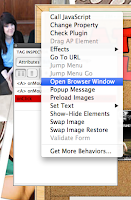 It would then open up a little box where you then click the + button and down to open browser window, this would then let me change the size in which the page would open up in.
It would then open up a little box where you then click the + button and down to open browser window, this would then let me change the size in which the page would open up in.Finished pop-up window.
Subscribe to:
Comments (Atom)





