Total Pageviews
Thursday, 29 March 2012
Feedback in Design Crowd
I recieved feedback for my chalk drop design, they said they really liked it, and give me a really high rating, they said they loved it but went with another design, so close this time, this feedback will help me through with other designs.
Thursday, 22 March 2012
Unit 39 - Undertake Image Asset Management
Image Asset management consists of tasks surrounding annotation, storage and the distribution of digital assets, digital photographs, animations, videos and music are a typical example of media asset management. Digital asset management refers to the backing, downloading, renaming, grouping, archiving and exporting of files.
When capturing and uploading images, making sure there is no copyright attached to it is the first thing you should do as if it has copyright attatched to it, you will have to ask for permission from the rightful owner so that you do not infringe any current laws or guidlines. Colour management is there to make sure that the colour works across many devices such as a monitor to a digital camera, this is why when designing for any project we have to make sure that it is compatible colours and that can be used on many devices.
Backing up your work is essiential in the media sector, it is always a must that you should keep a master copy of your original work on somewhere like a flash drive to keep it safe incase something might happen to the computer it is stored on, also keeping a saved copy of the original format for example photoshop as for further editing you can go back to it and change whatever is needed as it will still have the layers as if you saved this as a PNG or JPEG you would not be able to edit any on the layers on this. When saving your edited work make sure that you name/caption is something suitable and that you are able to easily find it quickly and effectively relevent to what it is.
There is many aspects of working life that can effect image asset managment, things such as someone coming on to your computer and changing the caption/name of your work, then it would be impossible to find or if they saved over your work and it would be lost as it would be their worked saved their instead of your own. This would obviously be a big problem in a work place so it is a good thing to keep a spare on a flash drive or some sort of device to keep all your work together to prevent this from happening.
Also to prevent physical damage to your images/ work, you should always make more copies and store in a safe place where it won't get damaged or ruined, making more copies is good as if one does get damaged you have a spare just incase, and store in a safe place so that.
All companies archieve their images/work load, it is important that these are backed up and stored on suitable devices that the work is not damaged in any way, for example a disc, flash drive etc. Another good way of storing images is using an online method such sites like Dropbox, I used this for my own work so that it does not get lost or deleted at work, Dropbox allows you to place work via there site from one computer and access it from another, it even lets you share work with others too.
When capturing and uploading images, making sure there is no copyright attached to it is the first thing you should do as if it has copyright attatched to it, you will have to ask for permission from the rightful owner so that you do not infringe any current laws or guidlines. Colour management is there to make sure that the colour works across many devices such as a monitor to a digital camera, this is why when designing for any project we have to make sure that it is compatible colours and that can be used on many devices.
 |
| Photoshop file and JPEG |
There is many aspects of working life that can effect image asset managment, things such as someone coming on to your computer and changing the caption/name of your work, then it would be impossible to find or if they saved over your work and it would be lost as it would be their worked saved their instead of your own. This would obviously be a big problem in a work place so it is a good thing to keep a spare on a flash drive or some sort of device to keep all your work together to prevent this from happening.
Also to prevent physical damage to your images/ work, you should always make more copies and store in a safe place where it won't get damaged or ruined, making more copies is good as if one does get damaged you have a spare just incase, and store in a safe place so that.
All companies archieve their images/work load, it is important that these are backed up and stored on suitable devices that the work is not damaged in any way, for example a disc, flash drive etc. Another good way of storing images is using an online method such sites like Dropbox, I used this for my own work so that it does not get lost or deleted at work, Dropbox allows you to place work via there site from one computer and access it from another, it even lets you share work with others too.
Tuesday, 20 March 2012
Unit 35 - Undertake Technical Adjustment of Images
When changing an image in Photoshop and Inkscape you have to make some technical adjustments to the image by size, adding layers etc, adding layers to an image makes the image stand out a lot more than without, as you can add drop shadows etc which makes the image pop out and look realistic and not just like a stuck on image as shown in the image to the right adding a drop shadow to the bounce brackets makes it look like the text is bouncing around and it pops out the page, this was a good effect as it makes things look more realistic and alive, adding filters to layers make the image your own and adds an effect such as stained glass etc, this will make the image so much different.


For example what I did here for my Facebook link for my Portfolio, I made this into a rollover image which means when you put your curser over it, it changed the look into the filter Facebook icon, this give the people who were viewing my portfolio direction, it let them know that it was a link that they could click on, the filter I used here was Artistic Cutout, it created this watercolour effect on the icon which changes the page significantly as seen, the edges are more softer than the original as such.
Colour theory is an important thing in graphic design, as graphic designers use computers mostly everyday of their job, they see RGB which stands for red, green,blue the name comes from the primary colours as these coloured lights are adding together in a way that creates more rays of colour within the computer monitor, but the colours on a certain image on the monitor will look different when printed as it doesn't have the same light when printed this is where CMYK comes into it, when the RGB colours are mixed together they create CMYK which consists of Cyan, Magenta, Yellow and the K stands for key which is Black, when printing your work to the human eye we see a final picture but on paper the image that is creating is made out of small dots which combine into an final image.
Any work created in RGB should be changed to CMYK format before printing unless specified, it is a good thing for designers to use swatches as it provides them with an exact match of what it will look like on printed paper.
Keeping an images dimensions is important , as if you stretch the image you will make the image all pixelated, and will be a poor quality image, the image quality depends on the size of your monitor, this will have an impact as the size on the monitor might not be the print size. When the dimensions box is checked, any changes I make to the images width or height will not change the image’s resolution and any changes I make to the resolution will not effect the width and height, Keep in mind, when I increase the width and height, or resolution, with the dimensions box checked, I am adding extra pixels to the image. The pixels don't actually exist to Photoshop has to make them so that the quality of the image stays.
The best software to use for editing images is Adobe Photoshop, it has much better tools than others, and lets you create using loads of layers and filters this is nice to have as it has more options to do more things with an image you can change the colour to grayscale, change the size of an image, and other tools to help you create an interesting image. Many photographers use Photoshop to edit there photographs, making people have airbrushed skin etc like in magazines. A good site to retrieve images, brushes is DeviantART, which gives you images etc to create anything, some you can use for free and have no real copyright on them however some do so you have to ask the permission of the person who owns it, however when doing a logo for client or flyer they will send you relevant information and images for you to use and play around with. Importing images into Adobe Photoshop is simple, just go to file then open and choose the file you would like imported into the software, then this gives you the tools to edit the image to whatever you like.
For images different file formats they have to be used for certain images, file formats consist of , JPEG, PNG, TIFF, RAW, GIF, BMP, JFIF etc. These are used for different images the most common ones that I use at work are...
JPEG/JFIF - ( Joint Photographic Experts Group) it is a compression method, JPeg compressed images are normally stored in JFIF (JPEG File Interchange Format) NEarly every digital camera can store JPEG's as it stores an 8 bits per colour (red,blue, green) for a 24 bit total producing small files.
 PNG - This twitter icon is a PNG image, it has no apparent background to it so it can be stuck anywhere without having a white box surrounding it, PNG's excel when it comes down to image editing and when the image has a large coloured areas around.
PNG - This twitter icon is a PNG image, it has no apparent background to it so it can be stuck anywhere without having a white box surrounding it, PNG's excel when it comes down to image editing and when the image has a large coloured areas around.
 With this logo I had to adapt to the colour requirement that the client wanted, they wanted no orange, blue or pink so i had to adapt the logo to meet the standards they wanted, they wanted it to be a colour that could represent both girl and boy while trying to make it look similar to what the company is all about.
With this logo I had to adapt to the colour requirement that the client wanted, they wanted no orange, blue or pink so i had to adapt the logo to meet the standards they wanted, they wanted it to be a colour that could represent both girl and boy while trying to make it look similar to what the company is all about.
In the creative and digital media sector there is health and safety regulations that need to be followed which effect this sector, such as maintenance of the workplace, equipment, devices and systems, this is key in the creative media sector as such as computers, computers are an essential piece of equipment needed in the creative media sector, computer screens can damage your eyes if looked at for too long, making sure that employees take breaks is a good way to prevent any eye strain that might occur to employee's.
Not putting chairs in front of fire escapes is essential, you must always keep a fire escape clear for emergency use and reduce the risk of others at the workplace and making sure work stations are clean and tidy, as in creative media sector wires from computers and other equipment must be tucked away out of site as this could cause serious harm to someone, to prevent this make sure any wires are hidden or placed somewhere where none could trip and fall on them.
 When creating anything designers have to think about copyright, copyright is a legal concept what the government have put in place so that the person who owns that image/work has full rights to their work, or has full credit to their work, for example a photographer has full rights to any photo they have taken unless they are employed by a company the photos are taken for or if their is an agreement that gives copyright to another party. If you want to use a photograph you would you have to contact the person themselves and ask for permission to use their photograph for example for my music that rocks website, the photographs of the bands I put on I would have to contact say Nickelback directly and ask permission to use a photograph of them however they could refuse with no permission for any reason if you don't ask for permission you could end up with a law suit on your hands.
When creating anything designers have to think about copyright, copyright is a legal concept what the government have put in place so that the person who owns that image/work has full rights to their work, or has full credit to their work, for example a photographer has full rights to any photo they have taken unless they are employed by a company the photos are taken for or if their is an agreement that gives copyright to another party. If you want to use a photograph you would you have to contact the person themselves and ask for permission to use their photograph for example for my music that rocks website, the photographs of the bands I put on I would have to contact say Nickelback directly and ask permission to use a photograph of them however they could refuse with no permission for any reason if you don't ask for permission you could end up with a law suit on your hands.
Performers and people who are featured in your photograph etc have moral rights which protects the personality and reputation of the person, they can chose weather to be identified or not, if they do not want to feature in your photograph you will have to replace them with someone else or use a blur effect on their face so their identity is hidden.
The best software to use for editing images is Adobe Photoshop, it has much better tools than others, and lets you create using loads of layers and filters this is nice to have as it has more options to do more things with an image you can change the colour to grayscale, change the size of an image, and other tools to help you create an interesting image. Many photographers use Photoshop to edit there photographs, making people have airbrushed skin etc like in magazines. A good site to retrieve images, brushes is DeviantART, which gives you images etc to create anything, some you can use for free and have no real copyright on them however some do so you have to ask the permission of the person who owns it, however when doing a logo for client or flyer they will send you relevant information and images for you to use and play around with. Importing images into Adobe Photoshop is simple, just go to file then open and choose the file you would like imported into the software, then this gives you the tools to edit the image to whatever you like.
For images different file formats they have to be used for certain images, file formats consist of , JPEG, PNG, TIFF, RAW, GIF, BMP, JFIF etc. These are used for different images the most common ones that I use at work are...
JPEG/JFIF - ( Joint Photographic Experts Group) it is a compression method, JPeg compressed images are normally stored in JFIF (JPEG File Interchange Format) NEarly every digital camera can store JPEG's as it stores an 8 bits per colour (red,blue, green) for a 24 bit total producing small files.
 PNG - This twitter icon is a PNG image, it has no apparent background to it so it can be stuck anywhere without having a white box surrounding it, PNG's excel when it comes down to image editing and when the image has a large coloured areas around.
PNG - This twitter icon is a PNG image, it has no apparent background to it so it can be stuck anywhere without having a white box surrounding it, PNG's excel when it comes down to image editing and when the image has a large coloured areas around.  With this logo I had to adapt to the colour requirement that the client wanted, they wanted no orange, blue or pink so i had to adapt the logo to meet the standards they wanted, they wanted it to be a colour that could represent both girl and boy while trying to make it look similar to what the company is all about.
With this logo I had to adapt to the colour requirement that the client wanted, they wanted no orange, blue or pink so i had to adapt the logo to meet the standards they wanted, they wanted it to be a colour that could represent both girl and boy while trying to make it look similar to what the company is all about.In the creative and digital media sector there is health and safety regulations that need to be followed which effect this sector, such as maintenance of the workplace, equipment, devices and systems, this is key in the creative media sector as such as computers, computers are an essential piece of equipment needed in the creative media sector, computer screens can damage your eyes if looked at for too long, making sure that employees take breaks is a good way to prevent any eye strain that might occur to employee's.
Not putting chairs in front of fire escapes is essential, you must always keep a fire escape clear for emergency use and reduce the risk of others at the workplace and making sure work stations are clean and tidy, as in creative media sector wires from computers and other equipment must be tucked away out of site as this could cause serious harm to someone, to prevent this make sure any wires are hidden or placed somewhere where none could trip and fall on them.
 When creating anything designers have to think about copyright, copyright is a legal concept what the government have put in place so that the person who owns that image/work has full rights to their work, or has full credit to their work, for example a photographer has full rights to any photo they have taken unless they are employed by a company the photos are taken for or if their is an agreement that gives copyright to another party. If you want to use a photograph you would you have to contact the person themselves and ask for permission to use their photograph for example for my music that rocks website, the photographs of the bands I put on I would have to contact say Nickelback directly and ask permission to use a photograph of them however they could refuse with no permission for any reason if you don't ask for permission you could end up with a law suit on your hands.
When creating anything designers have to think about copyright, copyright is a legal concept what the government have put in place so that the person who owns that image/work has full rights to their work, or has full credit to their work, for example a photographer has full rights to any photo they have taken unless they are employed by a company the photos are taken for or if their is an agreement that gives copyright to another party. If you want to use a photograph you would you have to contact the person themselves and ask for permission to use their photograph for example for my music that rocks website, the photographs of the bands I put on I would have to contact say Nickelback directly and ask permission to use a photograph of them however they could refuse with no permission for any reason if you don't ask for permission you could end up with a law suit on your hands.Performers and people who are featured in your photograph etc have moral rights which protects the personality and reputation of the person, they can chose weather to be identified or not, if they do not want to feature in your photograph you will have to replace them with someone else or use a blur effect on their face so their identity is hidden.
Friday, 16 March 2012
Unit 24 – Manage and Market Own Freelance Services
A freelancer is a person who may have a job but does things such as graphic designing on the side, this is a good way to make extra money.
Design crowd is a online business which is used a lot by the creative and digital media sector, and is a good place for freelancers to make money, it is where designers can upload there designs to clients and get payed for it if they are chosen, as they can use this aswell as being employed to another person, it is a good way of making extra money and gain better experience.
 Another good place to find jobs is GumTree, it is another way for designers to find jobs suitable to media as Gumtree has its own Media, Design and Creative jobs section, this is another good place for potential creative and digital media designers to come and look for work, it is a good place for freelancers to go on for extra jobs along side their day to day duties.
Another good place to find jobs is GumTree, it is another way for designers to find jobs suitable to media as Gumtree has its own Media, Design and Creative jobs section, this is another good place for potential creative and digital media designers to come and look for work, it is a good place for freelancers to go on for extra jobs along side their day to day duties.
When promoting yourself as a designer you have to be good at what you do and good at marketing and presenting yourself, to get noticed you have to offer things that others wouldn't to stand a chance, doing a design for someone to an excellent standard will make that person recommend you to other people for more jobs and that is where your business starts and you start getting recognised, once you are getting more and more business the next is creating business cards for yourself, business cards are great for people who are walking about as within a business card it tells you all the information that you need in order to contact you and such just within a small card.
Creating a online portfolio is a creative and interactive way for potential clients to view your work, it is easier than sending all your work in an email, as clients are a bit spectacle when it comes to emails from people they are not familiar with and it is much easier putting all your work within one site.
When managing your budget you have to think about your pay per hour to clients, and bills such as electricity, phone bills you may run up talking the the client, Internet etc, and the amount of hours it will take you, when putting a quote to a potential client think about all this and make a good quote for examples for a poster £6 over 12 hours or so to complete and add in printing costs to the quote then the client is bound to pick you. All freelancers have a excel spreadsheet which records all of the costs they have to do a certain job and to keep on track of what to quote and keep a record of what they have done, this is a good way as it is quick and secure and if it is on a computer it won't get lost like paper would.
Freelancers work isn't all consistent in pay and the cash-flow won't be very well, as when an opportunity occurs your not sure if you will be chosen so you have to manage your money effectively and know what you can spend or not, as you never know when you will have money coming in, this is why a spreadsheet is a good way of keeping your money records all in one place.
When taking on projects with certain deadlines you have to make chances to your own lifestyle to fit in the work that is needed to be done, for example if you normally go out for a walk on a morning and have lazying afternoons, you will have to make sacristies to meet the deadline so maybe no walk or cutting down the hours of the walk and cutting the lazy afternoons out to complete what needs to be done.

Don't make overpriced quotes like I did, thinking about your money is key for job opportunities, as you want to make sure you have enough for a profit margin but not too much that it is over priced, make your quotes reasonable and time scale to realistic. as I have learnt with my first quote of putting in too high of a price, if I had made this smaller with a printing opportunities I probably would of had a good chance is getting this. It is good that I can learn for this so I don't make the same mistake twice so when the next one comes I know exactly how to work out my money and time correctly.
When putting in for a job you have to sell yourself, tell them what you are capable of doing, show previous work this will land you a chance at making it.
 Receiving feedback on your designs is always something that you should have, such websites such as design crowd have a feedback response, this helps you get feedback from any job you have posted for, however there is a button where people who can't be bothered to give feedback just put nothing and an automatic feedback, this is not good for designers as it does not tell them what they did right or wrong so in future will not be able to chance what they did in order to make the design right. Many designers post designs up on social networking sites such as Facebook which is really popular and everyone goes on so you are bound to receive feedback on there, like I did it helped me as it told me what i was doing right with the design.
Receiving feedback on your designs is always something that you should have, such websites such as design crowd have a feedback response, this helps you get feedback from any job you have posted for, however there is a button where people who can't be bothered to give feedback just put nothing and an automatic feedback, this is not good for designers as it does not tell them what they did right or wrong so in future will not be able to chance what they did in order to make the design right. Many designers post designs up on social networking sites such as Facebook which is really popular and everyone goes on so you are bound to receive feedback on there, like I did it helped me as it told me what i was doing right with the design.
When managing supplier contracts it is important when managing a contract that the file consists of the final contract, other documents relating to the contract, all changes that have been done to the contract, certificates of insurance and any extensions to the contract. You have to make sure that the contract meets the legal, regulatory and organisational requirements and make sure you look over the contract at least twice so you have a clear understanding of what you are signing and what you get out of this.
When communicating with other parties make sure you speak clearly and project your voice this is a good thing as people can understand what you are saying, don't just say nothing if you are unsure about anything you have to speak up and ask them to explain again so that understand everything fully, because if you don't understand fully and just accept anything you could put yourself in a situation that effects your cash-flow and business.
Once a contract has been signed, keep it in a safe place that you will find it, maybe a storage folder or even scanning into the computer will store if safe with all the rest of your work as losing this could be crucial as the other party in the contract may try to breach this contract and you will have no evidence to say otherwise.
Design crowd is a online business which is used a lot by the creative and digital media sector, and is a good place for freelancers to make money, it is where designers can upload there designs to clients and get payed for it if they are chosen, as they can use this aswell as being employed to another person, it is a good way of making extra money and gain better experience.
 Another good place to find jobs is GumTree, it is another way for designers to find jobs suitable to media as Gumtree has its own Media, Design and Creative jobs section, this is another good place for potential creative and digital media designers to come and look for work, it is a good place for freelancers to go on for extra jobs along side their day to day duties.
Another good place to find jobs is GumTree, it is another way for designers to find jobs suitable to media as Gumtree has its own Media, Design and Creative jobs section, this is another good place for potential creative and digital media designers to come and look for work, it is a good place for freelancers to go on for extra jobs along side their day to day duties.When promoting yourself as a designer you have to be good at what you do and good at marketing and presenting yourself, to get noticed you have to offer things that others wouldn't to stand a chance, doing a design for someone to an excellent standard will make that person recommend you to other people for more jobs and that is where your business starts and you start getting recognised, once you are getting more and more business the next is creating business cards for yourself, business cards are great for people who are walking about as within a business card it tells you all the information that you need in order to contact you and such just within a small card.
Creating a online portfolio is a creative and interactive way for potential clients to view your work, it is easier than sending all your work in an email, as clients are a bit spectacle when it comes to emails from people they are not familiar with and it is much easier putting all your work within one site.
When managing your budget you have to think about your pay per hour to clients, and bills such as electricity, phone bills you may run up talking the the client, Internet etc, and the amount of hours it will take you, when putting a quote to a potential client think about all this and make a good quote for examples for a poster £6 over 12 hours or so to complete and add in printing costs to the quote then the client is bound to pick you. All freelancers have a excel spreadsheet which records all of the costs they have to do a certain job and to keep on track of what to quote and keep a record of what they have done, this is a good way as it is quick and secure and if it is on a computer it won't get lost like paper would.
Freelancers work isn't all consistent in pay and the cash-flow won't be very well, as when an opportunity occurs your not sure if you will be chosen so you have to manage your money effectively and know what you can spend or not, as you never know when you will have money coming in, this is why a spreadsheet is a good way of keeping your money records all in one place.
When taking on projects with certain deadlines you have to make chances to your own lifestyle to fit in the work that is needed to be done, for example if you normally go out for a walk on a morning and have lazying afternoons, you will have to make sacristies to meet the deadline so maybe no walk or cutting down the hours of the walk and cutting the lazy afternoons out to complete what needs to be done.

Don't make overpriced quotes like I did, thinking about your money is key for job opportunities, as you want to make sure you have enough for a profit margin but not too much that it is over priced, make your quotes reasonable and time scale to realistic. as I have learnt with my first quote of putting in too high of a price, if I had made this smaller with a printing opportunities I probably would of had a good chance is getting this. It is good that I can learn for this so I don't make the same mistake twice so when the next one comes I know exactly how to work out my money and time correctly.
When putting in for a job you have to sell yourself, tell them what you are capable of doing, show previous work this will land you a chance at making it.
 Receiving feedback on your designs is always something that you should have, such websites such as design crowd have a feedback response, this helps you get feedback from any job you have posted for, however there is a button where people who can't be bothered to give feedback just put nothing and an automatic feedback, this is not good for designers as it does not tell them what they did right or wrong so in future will not be able to chance what they did in order to make the design right. Many designers post designs up on social networking sites such as Facebook which is really popular and everyone goes on so you are bound to receive feedback on there, like I did it helped me as it told me what i was doing right with the design.
Receiving feedback on your designs is always something that you should have, such websites such as design crowd have a feedback response, this helps you get feedback from any job you have posted for, however there is a button where people who can't be bothered to give feedback just put nothing and an automatic feedback, this is not good for designers as it does not tell them what they did right or wrong so in future will not be able to chance what they did in order to make the design right. Many designers post designs up on social networking sites such as Facebook which is really popular and everyone goes on so you are bound to receive feedback on there, like I did it helped me as it told me what i was doing right with the design.When managing supplier contracts it is important when managing a contract that the file consists of the final contract, other documents relating to the contract, all changes that have been done to the contract, certificates of insurance and any extensions to the contract. You have to make sure that the contract meets the legal, regulatory and organisational requirements and make sure you look over the contract at least twice so you have a clear understanding of what you are signing and what you get out of this.
When communicating with other parties make sure you speak clearly and project your voice this is a good thing as people can understand what you are saying, don't just say nothing if you are unsure about anything you have to speak up and ask them to explain again so that understand everything fully, because if you don't understand fully and just accept anything you could put yourself in a situation that effects your cash-flow and business.
Once a contract has been signed, keep it in a safe place that you will find it, maybe a storage folder or even scanning into the computer will store if safe with all the rest of your work as losing this could be crucial as the other party in the contract may try to breach this contract and you will have no evidence to say otherwise.
Thursday, 15 March 2012
Unit 24: Part I - Be Able To Manage Own Systems, Accounts and Records
Unit 24: Part II - Be able to manage own contracts
 Submitting a quote for Byte my chip computers in design crowd, making links to my other websites and photos of work helps them decide if I'm the right person for the job.
Submitting a quote for Byte my chip computers in design crowd, making links to my other websites and photos of work helps them decide if I'm the right person for the job.Writing on a bit about yourself helps them work out what kind of person you are like and if you are someone they would like to work with.
I submitted £91 as I worked out that for 11 hours work on this project the cost per hour would be £8.27, I chose this project as it is simple and a nice project to do.
Receiving Feedback From Facebook Fans
Here is my Facebook page, I loaded up some of my designs on my Facebook wall and asked people to comment on what they thought about my design, I received feedback from this gentleman about my chalk drop design, I believe getting feedback helps me as I can learn from this and know what I am doing right when designing.
I also received feedback from the Habbo DJ on his logo design I created for him which he wanted the same as rebellion one I did earlier
I also received feedback from the Habbo DJ on his logo design I created for him which he wanted the same as rebellion one I did earlier
Wednesday, 14 March 2012
Design Crowd Submission
Design crowd homepage, this is where my designing will take place through.

My profile page on design crowd.

This is a logo design project I have chose to do, it is for a company called chalk drop, the highlighted text is the deadline for submissions, the deadline is 15 days left. I have to plan my work around my busy lifestyle, usual I go out for a run in the morning and watch television in the afternoon, to achieve meeting the deadline of this design I will have to not go for a run along as I normally would and start building the design with the time I would have taken to run and not watch tele in the afternoon in order to finish my design in time for the deadline.
 Submission of Two designs I have created.
Submission of Two designs I have created.
One is a chalk board design the other is a design just text with the o of drop dropping into an envelope to send away as the company sends out materials in the post.

My profile page on design crowd.

This is a logo design project I have chose to do, it is for a company called chalk drop, the highlighted text is the deadline for submissions, the deadline is 15 days left. I have to plan my work around my busy lifestyle, usual I go out for a run in the morning and watch television in the afternoon, to achieve meeting the deadline of this design I will have to not go for a run along as I normally would and start building the design with the time I would have taken to run and not watch tele in the afternoon in order to finish my design in time for the deadline.
 Submission of Two designs I have created.
Submission of Two designs I have created.One is a chalk board design the other is a design just text with the o of drop dropping into an envelope to send away as the company sends out materials in the post.
Unit 07 – Creative Industry Awareness Unit 09 - Awareness of Health & Safety in the Creative Media Sector
The creative industries have many sectors within it, which consists of 12 creative sectors....
A project life cycle refers to a projects goals and objectives, project activities are grouped into phases, this is so it can easily be planned and organise for each activity, this is so they can test and move ahead with their plans , correct or discard. Here and the four stages....
1. Initiation
This is where a certain project manager will be chosen, he will have to think about how he will deliver the right outcome and by doing so he will allocate jobs / team members on their abilities, skills and experience, he will chose people who would be suited to fulfil this project. For example in a creative media role, they will be given a client who wants a certain job done, a manager will be appointed to take over and make sure the outcome is what is asked of and will appoint team member on there ability such as if it was a logo design they would chose there best designer for the style that the client is after and that fits that requirements.
2. Planning
Planning should always happen for any kind of work, we plan should have a detailed identification of each task clearly thought out until the end of the project, within this should be a criteria that will need to be hit in order to complete to a high standard, normally used a business plan or project framework. For example every designer starts off with idea sketches and plays around with different compositions until they find one that fits what the clients wants, and put it into a time scale on how long certain bits will take and plan their time effectively.
3. Execution and controlling
This one of the most important parts as they have to make sure that everything is executed precisely and controlled, where the project will need a design which will need to create specific product requirements. they create prototypes, take out tests and reviews to find out how good there outcome is and if not how can they change it to make it better. Other groups across the organisation will then add into the mix as the planning for the final testing, production and support begins.
4. Closure
In this last stage the project manager must make sure that the project is completed fully and properly, for closure they must be a written project review report, they must have a formal acceptance by the client, and overview of the requirements making sure the final product matches the requirements set by the client, rewarding the team for there work and a project closure notification to higher management. For Example when they send there designs to a client and they love it and don't want any changes they will give you feedback on what you've done/created, if not they will tell you to change what they think is not right so that it is perfect and get a good review.
Within projects and teams you have to have a relationship with everyone in the organisation as they all have to come into the project later on, a better relationship means a better outcome and deadlines hit, there is different sections that make up into a team, leaders know as the shaper and the co-ordinator they are there to make sure that the project is completed to the highest of their ability, and challenge the team to improve, then there is the creators they are known as the plant or resource investigator, they like to come up with ideas and concepts and like to explore different available options , develop contacts and negotiate for resources on behalf of the team. The implementers know as the team builder and team implementer , the implementer makes the teams concepts and ideas into practical actions and plans the people you count on to get the job done and the builders make sure the team is working together well and provide support whenever needed. Finally the completers, these are known as the monitor evaluator and the completer finisher, their job is to make sure that their is no errors in the work that is done , making sure deadlines are hit and see that projects are completed thoroughly.
Roles within a web design team are web designer, web developer, graphic designer, internet marketing specialists, SEO writers.
The web designers are responsible for the visual aspect, which includes layout, colouring and typography on the webpage.
The web developer will use the knowledge of language such as HTML, CSS, Java script, flash etc, to create the site.
Graphic designers are responsible to create the visuals for example the logos, layouts and buttons.
Internet Marketers job is to think about the marketing side, such as thinking about promotional techniques on the internet, making more views and getting people on the site.
SEO writers role is to research the right/correct words to incorporate into the site, making the website more assessable from search engines.
For awareness of health and safety in the creative media sector - see assessment notes in folder.
- Advertising
- Architecture
- Arts
- Crafts
- Design
- Designer Fashion
- Film, video and photography
- Software, computer games
- Music
- Publishing
- Television
- Radio
Creative workers are counted for what they do and what there enterprise does that they are employed with, a worker who plays a piano is classed as a musician, as all workers employed in creative industries, whether or not creatively occupied themselves (e.g. all musicians, security guards, cleaners, accountants, managers, etc. working for a record company) these would all be part of the creative sector.
 Big companies are expanding, making smaller sub sections and becoming a part of the cross industry ownership as this is a good way to expand your business and make a successful business through this such companies like the BBC, the BBC is one of the biggest broadcasting companies in the world, starting off as a small radio broadcaster now many years later expanded to television, publishing, online, and expand radio broadcasts, the BBC has now a range of 10 television channels, around 12 radio stations and BBC online which branches out to a large network of websites such as BBC iPlayer, cbeebies etc. BBC are known worldwide and are in such a high standard right now which people enjoy and love.
Big companies are expanding, making smaller sub sections and becoming a part of the cross industry ownership as this is a good way to expand your business and make a successful business through this such companies like the BBC, the BBC is one of the biggest broadcasting companies in the world, starting off as a small radio broadcaster now many years later expanded to television, publishing, online, and expand radio broadcasts, the BBC has now a range of 10 television channels, around 12 radio stations and BBC online which branches out to a large network of websites such as BBC iPlayer, cbeebies etc. BBC are known worldwide and are in such a high standard right now which people enjoy and love.
 Big companies are expanding, making smaller sub sections and becoming a part of the cross industry ownership as this is a good way to expand your business and make a successful business through this such companies like the BBC, the BBC is one of the biggest broadcasting companies in the world, starting off as a small radio broadcaster now many years later expanded to television, publishing, online, and expand radio broadcasts, the BBC has now a range of 10 television channels, around 12 radio stations and BBC online which branches out to a large network of websites such as BBC iPlayer, cbeebies etc. BBC are known worldwide and are in such a high standard right now which people enjoy and love.
Big companies are expanding, making smaller sub sections and becoming a part of the cross industry ownership as this is a good way to expand your business and make a successful business through this such companies like the BBC, the BBC is one of the biggest broadcasting companies in the world, starting off as a small radio broadcaster now many years later expanded to television, publishing, online, and expand radio broadcasts, the BBC has now a range of 10 television channels, around 12 radio stations and BBC online which branches out to a large network of websites such as BBC iPlayer, cbeebies etc. BBC are known worldwide and are in such a high standard right now which people enjoy and love.A project life cycle refers to a projects goals and objectives, project activities are grouped into phases, this is so it can easily be planned and organise for each activity, this is so they can test and move ahead with their plans , correct or discard. Here and the four stages....
1. Initiation
This is where a certain project manager will be chosen, he will have to think about how he will deliver the right outcome and by doing so he will allocate jobs / team members on their abilities, skills and experience, he will chose people who would be suited to fulfil this project. For example in a creative media role, they will be given a client who wants a certain job done, a manager will be appointed to take over and make sure the outcome is what is asked of and will appoint team member on there ability such as if it was a logo design they would chose there best designer for the style that the client is after and that fits that requirements.
2. Planning
Planning should always happen for any kind of work, we plan should have a detailed identification of each task clearly thought out until the end of the project, within this should be a criteria that will need to be hit in order to complete to a high standard, normally used a business plan or project framework. For example every designer starts off with idea sketches and plays around with different compositions until they find one that fits what the clients wants, and put it into a time scale on how long certain bits will take and plan their time effectively.
3. Execution and controlling
This one of the most important parts as they have to make sure that everything is executed precisely and controlled, where the project will need a design which will need to create specific product requirements. they create prototypes, take out tests and reviews to find out how good there outcome is and if not how can they change it to make it better. Other groups across the organisation will then add into the mix as the planning for the final testing, production and support begins.
4. Closure
In this last stage the project manager must make sure that the project is completed fully and properly, for closure they must be a written project review report, they must have a formal acceptance by the client, and overview of the requirements making sure the final product matches the requirements set by the client, rewarding the team for there work and a project closure notification to higher management. For Example when they send there designs to a client and they love it and don't want any changes they will give you feedback on what you've done/created, if not they will tell you to change what they think is not right so that it is perfect and get a good review.
Within projects and teams you have to have a relationship with everyone in the organisation as they all have to come into the project later on, a better relationship means a better outcome and deadlines hit, there is different sections that make up into a team, leaders know as the shaper and the co-ordinator they are there to make sure that the project is completed to the highest of their ability, and challenge the team to improve, then there is the creators they are known as the plant or resource investigator, they like to come up with ideas and concepts and like to explore different available options , develop contacts and negotiate for resources on behalf of the team. The implementers know as the team builder and team implementer , the implementer makes the teams concepts and ideas into practical actions and plans the people you count on to get the job done and the builders make sure the team is working together well and provide support whenever needed. Finally the completers, these are known as the monitor evaluator and the completer finisher, their job is to make sure that their is no errors in the work that is done , making sure deadlines are hit and see that projects are completed thoroughly.
Roles within a web design team are web designer, web developer, graphic designer, internet marketing specialists, SEO writers.
The web designers are responsible for the visual aspect, which includes layout, colouring and typography on the webpage.
The web developer will use the knowledge of language such as HTML, CSS, Java script, flash etc, to create the site.
Graphic designers are responsible to create the visuals for example the logos, layouts and buttons.
Internet Marketers job is to think about the marketing side, such as thinking about promotional techniques on the internet, making more views and getting people on the site.
SEO writers role is to research the right/correct words to incorporate into the site, making the website more assessable from search engines.
For awareness of health and safety in the creative media sector - see assessment notes in folder.
Tuesday, 13 March 2012
Unit 05 - Contribute to Good Working Relationships
Good working relationships are essential in any sector but in a creative media workplace it is one of the top things needed, good communication is a must within this sector as it is all a team effort, good relationships mean better atmosphere and the better the outcome of work produced.
Speaking clearly and thorough in what you want within a task, project your voice so it is heard and is clear, making sure people have understood what you have said and if you think they haven't quite understood summarise what you have said in different words.
Sharing information for your colleagues is an important part of being part of a team in creative media sector, you have to be able to share information precisely as without sharing information to your team deadlines could be missed or not don't properly as everyone in the team is good for different things and have different skills to one another within a team it is good to have people who do things differently so that things can be done productively and done with high outcomes and standards, also without sharing information people would not know where others were at or what is needed in order to complete certain tasks.
It is also important that you balance the needs of tasks and people, as the task have to be done on time to high standards, as well as making sure you have a good relationship with your customers and colleagues, this will help you finish the task in good time and to a good standard as if you didn't have this communication in place nothing would get done.
When giving feedback or when you want a change made in someone's work you have to do it discrete, start off with a positive so the atmosphere is not tense or could end in conflict. Choosing the right time to say what you feel is a must to try and reduce the risk of a conflict. If a conflict may occur you should place yourself on even ground, do not make it seem like your hanging over the over person as this could push the conflict to another level, listening to the other person and what they have to say before speaking yourself, speaking in a calm voice this lets the other person know you have heard what they are saying and understand and don't try and get the last word this only makes the situation worse, if they walk out the room just let them don't follow and try to continue with the argument, they will come back when they have calmed down and willing to talk about it.
Avoiding stress when working is key, as stress can cause a bad environment within the group which will most likely effect working relationships, keeping up to deadlines this is easily done by managing your time effectively and by asking for help or support helps reduce the stress as asking for help will teach you what you didn't know so you are able to do your job more effectively for the next time.
Checking in with colleagues every so often helps gives feedback making work more productive as they know what they are doing right and wrong, keeping up with the latest things is essential for a good creative team.
Monday, 12 March 2012
Logo for Habbo DJ
 When I placed my work onto Facebook, a friend popped up and he said he liked the look of my rebellion logo and asked me to make him one exactly the same, so I created one in red same style and text but for the second design I did a similar design but I added some texture through the whole lettering instead of just the B and I added bounce brackets to fit in with the name itself.
When I placed my work onto Facebook, a friend popped up and he said he liked the look of my rebellion logo and asked me to make him one exactly the same, so I created one in red same style and text but for the second design I did a similar design but I added some texture through the whole lettering instead of just the B and I added bounce brackets to fit in with the name itself.Here is my design >>>>>
Unit 03 – Awareness of Converging Digital Technology within the Creative Media Sector
Digital technology is a major point for creative media as we rely on computers and the internet, web designers and computer game designers would not be able to work without these devices as they would be no web for web designers to create as there would be no computer to access, also phone and fax machines to communicate with clients otherwise would be impossible.
Computers are more efficient and quick, instead of using loads of paper you can save on your computer, it makes it easier to handle, and store somewhere where you won't lose it.
The creative media sector is made up of 12 sectors as below...
- advertising;
- animation;
- computer games;
- fashion and textiles;
- film;
- interactive media;
- other content creation (commercials production);
- photo imaging;
- publishing;
- radio;
- television.
Copyright is a major part of the creative industry and is illegal to do so as when you are creating a logo you cannot just take another persons work and tweak it, you have to totally change it as they will have copyright on it and could sew you, if you wanted to use a image/photo from a band or celebrity you would have to contact them directly to ask permission to use there photo or you could be sewed. Even when you create a logo of some sort you could put copyright on this, this would protect your logo from being stolen or copied unless you give them permission/privileges to do to.
File sharing is legal as long as the files your are sending are not copyrighted music,films etc.
Converging technology is a way of different technology systems performing similar tasks, such as voice and video which interact with each other, devices such as an iPhone as it combines features of a phone and computer within it such as you can call and text people like a phone and can go on Facebook and internet just like a computer. For a web designer they use this by adding videos and music to there web pages making them more interactive and interesting.
Audiences expectations is that they want more for cheaper prices, as technology changes and expands audiences expect more bigger and better things more advanced technology as time goes on, for example on demand television this is so people do not miss any of there favourite programmes and can watch them when they have the time, also through sky, pausing live television so you don't have to miss bits, by this people will expect bigger and better quality also.
Youtube is one of the biggest converging technology used, video and music, youtube can be accessed through xbox,computers and mobile devices, it is used all around the world for free music and free uploads, if you are a person who gets many views people can pay you to put advertising on the beginning of your video.
We need cross browser compatability so that we are able to build websites to fit every browser, and that it looks the same whatever browser it is loaded on, when making my one page website it was important that I checked that it looked the same in other browsers and everything works the same, to check my website I opened it up on Mozilla Firefox and Internet Explorer to see how they differ.
 |
| Internet Explorer |
 |
| Firefox |
Friday, 9 March 2012
Unit 02 - Communicating and Presenting Ideas in the Creative Media Sector
How to communicate your ideas across to your colleagues and ideas can be done by three different methods, oral,written and your body language.
Oral communication is probably the most common and most used way of communicating, whether its presenting ideas or having a meeting, we constantly use words verbally to inform people of our decisions done either face to face or by telephone, the person on the other side would have to be able to understand what is being said to them and clearly understands as in the work place listening and speaking skills would be used often in a workplace with different people.
Written Communication is good for providing facts and figures or presentations, written communication are used to send documents which can them be stored for later use and are able to refer back to as they are all recorded.
Other forms of written communication is things such as contracts, memos and minutes from meetings this is so they can refer back to them and file them for later use.
In recent years verbal communications has been taking over by the use of emails, as it is a faster way of communicating.
Even though written and oral communication are common methods of communication, body language is a key part of any first impression, the way you act, your smile, body movements and gestures send out a message to others, so when dealing with customers or employments you have to give off a good vibe, keeping eye contact shows that you are serious about whats being said and understand fully.
When giving or receiving constructive feedback can be done through two ways constructive feedback or praise and criticism.
For giving constructive feedback there is 4 categories, content, manner, timing and frequency.
Making a presentation, is a good way to transfer knowledge to others for them to understand as well as yourself, making sure what your audience do and don't know is a must, using examples and data instead of just information text all through makes it more interesting for them to stick with as they might be less interesting to them than to you, when presenting keep it simple and to the point this helps them understand better and easier to follow also coming across confident and full of knowledge that you'd like to share.
Oral communication is probably the most common and most used way of communicating, whether its presenting ideas or having a meeting, we constantly use words verbally to inform people of our decisions done either face to face or by telephone, the person on the other side would have to be able to understand what is being said to them and clearly understands as in the work place listening and speaking skills would be used often in a workplace with different people.
Written Communication is good for providing facts and figures or presentations, written communication are used to send documents which can them be stored for later use and are able to refer back to as they are all recorded.
Other forms of written communication is things such as contracts, memos and minutes from meetings this is so they can refer back to them and file them for later use.
In recent years verbal communications has been taking over by the use of emails, as it is a faster way of communicating.
Even though written and oral communication are common methods of communication, body language is a key part of any first impression, the way you act, your smile, body movements and gestures send out a message to others, so when dealing with customers or employments you have to give off a good vibe, keeping eye contact shows that you are serious about whats being said and understand fully.
When giving or receiving constructive feedback can be done through two ways constructive feedback or praise and criticism.
For giving constructive feedback there is 4 categories, content, manner, timing and frequency.
- Content is what you say in the feedback you give, identify what the topic the feedback will be about so the person knows what you are talking about and provide specifics on what you noted, start with something like "i have noticed", "I have seen" and so on, this helps you get down to the specifics of your feedback and makes it not only just praise and criticism.
- Manner is how you say the constructive feedback, this is important when giving out feedback, be direct with what you want to say but say it with care and respect and avoid sending implied messages that something didn't go so well. Always give feedback face-to-face and not through technology, as they are not able to take a vibe off your body language and expressions, giving feedback is better done face-to-face.
- Timing, you always should give feedback ASAP (as soon as possible) as it is fresh in everybody's memory, when feedback is giving they can then learn from this quickly and resolve.
- Frequency, you should use feedback regularly, when you see them do a job right respond and give them praise as much as catching them do something wrong.
Making a presentation, is a good way to transfer knowledge to others for them to understand as well as yourself, making sure what your audience do and don't know is a must, using examples and data instead of just information text all through makes it more interesting for them to stick with as they might be less interesting to them than to you, when presenting keep it simple and to the point this helps them understand better and easier to follow also coming across confident and full of knowledge that you'd like to share.
Flash Banner
 In adobe flash I have created a flash banner for my one page website music that rocks, in my flash banner the skull rotates, and the text glows a white glow from the around it. I think this fits in with the rock theme and merges well.
In adobe flash I have created a flash banner for my one page website music that rocks, in my flash banner the skull rotates, and the text glows a white glow from the around it. I think this fits in with the rock theme and merges well. To make my text glow I had to make it into a tween and add a glow filter then I was able to make it glow whatever colour i wanted at which ever time. for the skull rotating I did the same but instead of adding the glow I added a skew this made the skull rotate around even look like its coming out of the banner.
To make my text glow I had to make it into a tween and add a glow filter then I was able to make it glow whatever colour i wanted at which ever time. for the skull rotating I did the same but instead of adding the glow I added a skew this made the skull rotate around even look like its coming out of the banner.
Thursday, 8 March 2012
Unit 01 – Awareness of Employment within the Creative Media Sector.
In full time employment an employee under this contract will have to work the full amount of hours alicated to them by their employer, full time employee's will normally around about work 36-40 hours per week.
In part time employment an employee under this contract work fewer hours than the full time employee's normally less than 30 hours at week, however part time employee's still share the same rights than any other employee whether it be full time or part time.
Working as a freelancer(self employed) is somebody who is not committed to a employer long term and offer there services to more than one client and can chose who they offer there services to, freelancers can charge which ever way they like they could charge by the hour or day.
Fixed contract- for example a fixed term contract is a type of employment in which has to end at a certain date for an example seaonal and casual staff that are taken on for peak periods like christmas or summer.
I am currently working as an full time apprentice as I work more than 30 hours a week and I am alicated work to do which has to be done to a high standard within dealines that we have to meet. With this i could freelance also when not at work making more money and this helps build up my skills to become a good graphic designer.
The advantage of being part time compared to full time is that you still get the same benefits as people who work full time but work less hours such as Statutory Sick Pay, and receive the same rights of pay as full-time employees.
National insurance and tax are taken directly out of your pay check automatically through a system called Pay as you earn (PAYE) each month and you are noted by your pay slip each month. You pay national insurance to build up your state pension and other security benefits, how much you pay depends on the amount you earn. Tax is your contribution to government spending on things like transport and the NHS and how much you pay depends on how much you earn.
A graphic designer should be familiar with software such as Photoshop,Dreamweaver,Illustrator,Indesign etc, and also be able to be creative and think outside the box. They have to be able to use computer obviously, either a mac/windows pc.
When applying for a graphic designer job you will have to be prepared, not just handing a CV in but having a creative web portfolio along with it, this helps showcase your creative work in a more interactive and imaginative way, this is a great way to show an employer what your personality is like through your work.
Three graphic design agencies in the North East I have found are...
Edot3 - These are based in Gateshead, they do web design, graphic design, branding and logos, hosting etc.
Sumo - Sumo are based in Newcastle-Upon-Tyne and they do Print, Digital, Branding and Campaigns.
Azure- These are based in Sunderland and they do video,film, graphic design, photography, online games, branding, web design etc.
If I could chose one to work for it would be Azure, I would chose these because they have a variety of media sectors within their agency, i'd chose this also because I enjoy the whole branding side of media and photography as I do this in my spare time, I think that this would would give me wide variety and interest me more. I believe that my skills as a graphic designer have improved, I think i would fit well for a web design job as being able to use Dreamweaver effectively and being able to produce a solid website and also fit well doing I like creating logos as it lets your imagination go with it. This company looks creative just by looking at the website they have produced and I think I would fit well there.
Here is a screenshot of my CV, my CV will help me apply for relevant jobs, it shows off my skills and capabilities and shows an employer what I can do, what grades I got and what kind of work experience I have done, this will help them make a decision to see if I am right for the job.
 I found on whiteroom creations that they are always looking for new people to join ther team , so they said to just email a CV and cover letter to there company and they will have a look, I think I would be good for a role within their company as I am creative and pretty good with building websites however I think I need to improve on my marketing skills and logo designs and make them more uniqe stand out from the crowd.
I found on whiteroom creations that they are always looking for new people to join ther team , so they said to just email a CV and cover letter to there company and they will have a look, I think I would be good for a role within their company as I am creative and pretty good with building websites however I think I need to improve on my marketing skills and logo designs and make them more uniqe stand out from the crowd.
In part time employment an employee under this contract work fewer hours than the full time employee's normally less than 30 hours at week, however part time employee's still share the same rights than any other employee whether it be full time or part time.
Working as a freelancer(self employed) is somebody who is not committed to a employer long term and offer there services to more than one client and can chose who they offer there services to, freelancers can charge which ever way they like they could charge by the hour or day.
Fixed contract- for example a fixed term contract is a type of employment in which has to end at a certain date for an example seaonal and casual staff that are taken on for peak periods like christmas or summer.
I am currently working as an full time apprentice as I work more than 30 hours a week and I am alicated work to do which has to be done to a high standard within dealines that we have to meet. With this i could freelance also when not at work making more money and this helps build up my skills to become a good graphic designer.
The advantage of being part time compared to full time is that you still get the same benefits as people who work full time but work less hours such as Statutory Sick Pay, and receive the same rights of pay as full-time employees.
National insurance and tax are taken directly out of your pay check automatically through a system called Pay as you earn (PAYE) each month and you are noted by your pay slip each month. You pay national insurance to build up your state pension and other security benefits, how much you pay depends on the amount you earn. Tax is your contribution to government spending on things like transport and the NHS and how much you pay depends on how much you earn.
A graphic designer should be familiar with software such as Photoshop,Dreamweaver,Illustrator,Indesign etc, and also be able to be creative and think outside the box. They have to be able to use computer obviously, either a mac/windows pc.
When applying for a graphic designer job you will have to be prepared, not just handing a CV in but having a creative web portfolio along with it, this helps showcase your creative work in a more interactive and imaginative way, this is a great way to show an employer what your personality is like through your work.
Three graphic design agencies in the North East I have found are...
Edot3 - These are based in Gateshead, they do web design, graphic design, branding and logos, hosting etc.
Sumo - Sumo are based in Newcastle-Upon-Tyne and they do Print, Digital, Branding and Campaigns.
Azure- These are based in Sunderland and they do video,film, graphic design, photography, online games, branding, web design etc.
If I could chose one to work for it would be Azure, I would chose these because they have a variety of media sectors within their agency, i'd chose this also because I enjoy the whole branding side of media and photography as I do this in my spare time, I think that this would would give me wide variety and interest me more. I believe that my skills as a graphic designer have improved, I think i would fit well for a web design job as being able to use Dreamweaver effectively and being able to produce a solid website and also fit well doing I like creating logos as it lets your imagination go with it. This company looks creative just by looking at the website they have produced and I think I would fit well there.
Here is a screenshot of my CV, my CV will help me apply for relevant jobs, it shows off my skills and capabilities and shows an employer what I can do, what grades I got and what kind of work experience I have done, this will help them make a decision to see if I am right for the job.
 I found on whiteroom creations that they are always looking for new people to join ther team , so they said to just email a CV and cover letter to there company and they will have a look, I think I would be good for a role within their company as I am creative and pretty good with building websites however I think I need to improve on my marketing skills and logo designs and make them more uniqe stand out from the crowd.
I found on whiteroom creations that they are always looking for new people to join ther team , so they said to just email a CV and cover letter to there company and they will have a look, I think I would be good for a role within their company as I am creative and pretty good with building websites however I think I need to improve on my marketing skills and logo designs and make them more uniqe stand out from the crowd.
Tuesday, 28 February 2012
Tuesday 28th Continued 2012
I finished Creating my Facebook Wix page, it is now up and live on my Facebook page so that people who visit my Facebook page will be able to look through it and get a idea of what kind if designer I am. It will be used as a welcome page so that people get sent directly to this when going on my Facebook page, I chose to have links at the top as i think it is more interesting than just one single page, with 4 pages it lets people interact with my page and also gives them more information about me as a designer.
Heres the link.
http://www.wix.com/natalielongstaff/Welcome
Heres the link.
http://www.wix.com/natalielongstaff/Welcome
Design Crowd Submission-Monday 27th and Tuesday 28th February 2012.
Today I created my own account on Design Crowd, this lets me send designs in and receive money/ feedback on my own designs.

Here is me signing up to design crowd. Registration complete.
 This is me looking at a design brief on design crowd for an electrical company called modern earth.
This is me looking at a design brief on design crowd for an electrical company called modern earth.
The deadline is highlighted here it tells me how long left I have to submit my design which is 4 days.
Tuesday 28th February 2012.
Here is a couple of designs I came up with.
 Here is me uploading my designs to the company through design crowd.
Here is me uploading my designs to the company through design crowd.
 This is my design successfully submitted to design crowd.
This is my design successfully submitted to design crowd.

Here is me signing up to design crowd. Registration complete.
 This is me looking at a design brief on design crowd for an electrical company called modern earth.
This is me looking at a design brief on design crowd for an electrical company called modern earth.The deadline is highlighted here it tells me how long left I have to submit my design which is 4 days.
Tuesday 28th February 2012.
Here is a couple of designs I came up with.
 Here is me uploading my designs to the company through design crowd.
Here is me uploading my designs to the company through design crowd. This is my design successfully submitted to design crowd.
This is my design successfully submitted to design crowd.
Monday, 27 February 2012
Friday 24th February 2012
Today I have started creating my Wix page, which is like a welcome page for Facebook that people can browse and get background information with a creative twist on it, it gives your profile a creative and professional look, I also then and continued with creating wireframes for my portfolio, this shows my ideas that I had for my portfolio and how i was going to create them.
Friday, 24 February 2012
Thursday 23rd February 2012
 Today I made my Portfolio live for everyone to see, I built my portfolio through Dreamweaver and made it live by using x10hosting different to my one page website, I did this through Filezilla and it was straight forward to get everything online like the images and css files, it is http://www.natgraphicdesign.x10.mx/, I created my portfolio so employers are able to see my work in a creative way this way of presenting work can show your creative skills off and from this they can see what kind of person I am, what I like to do and things like that, this portfolio will then go along side my CV.
Today I made my Portfolio live for everyone to see, I built my portfolio through Dreamweaver and made it live by using x10hosting different to my one page website, I did this through Filezilla and it was straight forward to get everything online like the images and css files, it is http://www.natgraphicdesign.x10.mx/, I created my portfolio so employers are able to see my work in a creative way this way of presenting work can show your creative skills off and from this they can see what kind of person I am, what I like to do and things like that, this portfolio will then go along side my CV.
Wednesday 22nd February 2012.
 Today I wrote out my CV, so that I was able to be put forward for jobs that are going for graphic designing, my CV will also go along side my portfolio so they can see my work not just the piece of paper. I also started creating my Facebook page for my graphic design work, by having a Facebook page it lets people like the page and follow me.Click to View My Facebook Page . I then linked that up with the Facebook icon on my portfolio, after doing this then I started creating a wix page from wix.com to add to my Facebook page this will welcome people onto my Facebook page and have abit of background knowledge for them but in a creative way.
Today I wrote out my CV, so that I was able to be put forward for jobs that are going for graphic designing, my CV will also go along side my portfolio so they can see my work not just the piece of paper. I also started creating my Facebook page for my graphic design work, by having a Facebook page it lets people like the page and follow me.Click to View My Facebook Page . I then linked that up with the Facebook icon on my portfolio, after doing this then I started creating a wix page from wix.com to add to my Facebook page this will welcome people onto my Facebook page and have abit of background knowledge for them but in a creative way.
Wednesday, 22 February 2012
Tuesday 21st February 2012
 Today I finished off my Design Portfolio,tightening up loose ends, making sure the links worked well and were to the size I wanted, I also started making a roll-over image link to a video page from my about me page so when they click on it, it opened up another window with the video within it. I created the video icon in photoshop using shapes, when people hover over the icon it turns into a blue camera this is to let people know there is a link there to click this was done using roll-over image.
Today I finished off my Design Portfolio,tightening up loose ends, making sure the links worked well and were to the size I wanted, I also started making a roll-over image link to a video page from my about me page so when they click on it, it opened up another window with the video within it. I created the video icon in photoshop using shapes, when people hover over the icon it turns into a blue camera this is to let people know there is a link there to click this was done using roll-over image. When clicking the icon the pop-up window opens to the size of the video so you are still able to see the about me page while the video is playing so there is no need to go back and forward. This screenshot shows you what it looks like.
When clicking the icon the pop-up window opens to the size of the video so you are still able to see the about me page while the video is playing so there is no need to go back and forward. This screenshot shows you what it looks like.
Tuesday, 21 February 2012
Video of me doing Work.
Monday 20th February Days Work.
 Today as work I have been creating image rollovers, this allows me to open up content in a new window to a specific size that I want. To do this I went to dreamweaver and clicked into the cell that I wanted the rollover image to be in. Then went to Insert > image> rollover image.
Today as work I have been creating image rollovers, this allows me to open up content in a new window to a specific size that I want. To do this I went to dreamweaver and clicked into the cell that I wanted the rollover image to be in. Then went to Insert > image> rollover image. Then it came up with a box which you then had to insert the original image and rollover image that you wanted, this can change the way it looks when someone hovers over the linked image.
Then it came up with a box which you then had to insert the original image and rollover image that you wanted, this can change the way it looks when someone hovers over the linked image. Then when this is done I then had to click on the image and go to window then behaviours, this allows me to open up the link I want into a pop-up window to my specific size.
Then when this is done I then had to click on the image and go to window then behaviours, this allows me to open up the link I want into a pop-up window to my specific size.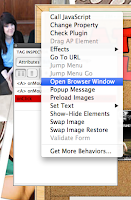 It would then open up a little box where you then click the + button and down to open browser window, this would then let me change the size in which the page would open up in.
It would then open up a little box where you then click the + button and down to open browser window, this would then let me change the size in which the page would open up in.Finished pop-up window.
Thursday, 26 January 2012
InDesign Science City Double Page Spread
Using Indesign I created a sub contents section double paged spread for Science City, by keeping to the colour scheme of green, pink and white which was found in swatches tab at the side.
My page was introducing all low carbon transport pages which followed on following pages, such as Sevcon, Avid vehicles, Nissan(leaf) and Smith Electrical Vehicles, I was given pages 2-3 as my starting layout but as I did not have the correct information as we had not receive any so I had to make do with dummy text to fill in the spaces where text should have gone and fill it in later when we recieved information.
By using images of the cars for each low carbon transport I made them into circles which they wanted with a green outline by making them circles as it was part of the theme as on examples I seen on nearly every page, I used little dots as the line from the image to the bullet point that it went with.
I think that it was a good effort, now that I have had experience with Indesign I now know how to use it and will be able to create better things.
My page was introducing all low carbon transport pages which followed on following pages, such as Sevcon, Avid vehicles, Nissan(leaf) and Smith Electrical Vehicles, I was given pages 2-3 as my starting layout but as I did not have the correct information as we had not receive any so I had to make do with dummy text to fill in the spaces where text should have gone and fill it in later when we recieved information.
By using images of the cars for each low carbon transport I made them into circles which they wanted with a green outline by making them circles as it was part of the theme as on examples I seen on nearly every page, I used little dots as the line from the image to the bullet point that it went with.
I think that it was a good effort, now that I have had experience with Indesign I now know how to use it and will be able to create better things.
Sunday, 22 January 2012
Flyer,Business Card and Logo.
By using Gimp 2.0 I was able to create my business card and flyer, by using overlaying on the background I mixed my skull logo and the rough background together but made the skull blend in with the background so it didn't stand out that strongly against everything else. By using VTKS Rude Metal off dafonts I was able to get this text which matches with my website. I then put my details on the front so a customer knows who and how to contact me.


I also used Gimp 2.0 to create my flyer for my website, using lots of different layers to create this look, by using the colours red and black straight away associates with Rock/heavy metal as it can represent fire,darkness or blood, at the bottom of the flyer I used overlapping of famous rockers or images associated with rock or represent a band by overlapping I think it gives the flyer a look that stands out and catches peoples eye, with the information on the flyer I haven't put loads on as I didn't want to overcrowd the flyer so it makes them want to go to my website for more.
 I created my skull logo in Photoshop, starting with a photoshop brush and building on top of that, changing and adding effects to make it my own and to make it stand out, I believe this worked well and it is eye catching logo. I chose a skull as it fits in the rock/heavy metal theme and I think it fits well.
I created my skull logo in Photoshop, starting with a photoshop brush and building on top of that, changing and adding effects to make it my own and to make it stand out, I believe this worked well and it is eye catching logo. I chose a skull as it fits in the rock/heavy metal theme and I think it fits well.


I also used Gimp 2.0 to create my flyer for my website, using lots of different layers to create this look, by using the colours red and black straight away associates with Rock/heavy metal as it can represent fire,darkness or blood, at the bottom of the flyer I used overlapping of famous rockers or images associated with rock or represent a band by overlapping I think it gives the flyer a look that stands out and catches peoples eye, with the information on the flyer I haven't put loads on as I didn't want to overcrowd the flyer so it makes them want to go to my website for more.
 I created my skull logo in Photoshop, starting with a photoshop brush and building on top of that, changing and adding effects to make it my own and to make it stand out, I believe this worked well and it is eye catching logo. I chose a skull as it fits in the rock/heavy metal theme and I think it fits well.
I created my skull logo in Photoshop, starting with a photoshop brush and building on top of that, changing and adding effects to make it my own and to make it stand out, I believe this worked well and it is eye catching logo. I chose a skull as it fits in the rock/heavy metal theme and I think it fits well.
Subscribe to:
Comments (Atom)
















